Unless specified in module specific documentation, data can be cleared.
Using the syntax [CLEAR] when uploading, will highlight to the Add-in that the previous value in the cell is to be removed.
Note - This can only be done during updates.
1. Enter data in the sheet.
2. Overwrite with the Clear syntax.
3. Upload the data with the [CLEAR] syntax.
4. Download the previously uploaded record.
.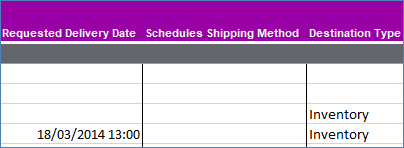
When uploading, the Add-in recognizes the [CLEAR] syntax and will clear the value of the attribute on upload.
Clearing is available provided the Oracle ERP Cloud web service of the Integrator supports the functionality to clear values.