Delete Forecasts
Only Forecast versions that are not approved can be deleted.
To Delete existing Forecasts, More4apps recommends downloading the specific Project, Plan Type, and Plan Version Number you want deleted to the sheet.
To delete a Forecast Version, the ‘Forecast Versions Upload Action’ must have the ‘Delete’ action. Delete is only available at the header section so when you delete at the Forecast Versions level, the entire Forecast including Planning Resources and Plan Lines will be deleted.
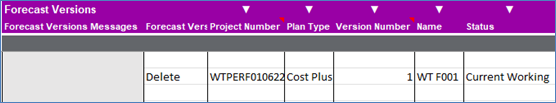
The ‘Deleted’ status is returned to the sheet for Forecast Versions once they are successfully deleted from Oracle.

Planning Resources and Plan Lines cannot be deleted individually.
Sections: