Module BI Report Installation
If the Module folder already exists under the Custom > More4apps hierarchy the following import can be skipped. If you are updating the current BI Reports, follow the steps in the Update BI Reports section.
Note - This import will need to be repeated for each module you are installing.
1. Select the More4apps Folder
2. Using the Tasks pane below the folders list, click Upload.
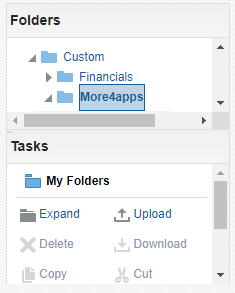
3. Click Choose File
4. Browse to the directory containing the module xdrz (For example Procurement.xdrz) file and click ‘Open’ after first selecting that file.
5. Click “Upload” to automatically create a module folder (For example Procurement) and import the BI components.
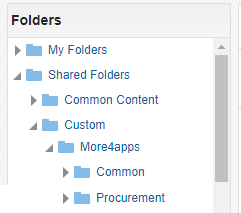
Once all BI Reports are installed, proceed to the Roles and Privileges section to assign the correct roles to your users to complete the installation process.