Login
1. To log in to the More4apps Add-in, click the Login/Logout Ribbon button which will open the Login form.
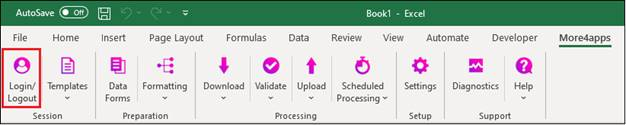

2. Select an instance from the dropdown list on the form.
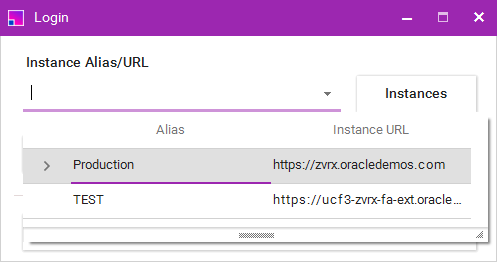
3. Click ‘Login’.

4. You Oracle Cloud instance login page will appear, enter your same credentials/SSO details as you would do if you were in Oracle.
