Delete Financial Plan Resource Assignments
To Delete existing Resource Assignments, More4apps recommends downloading them to the worksheet first.
To delete a Resource Assignment, the ‘Resource Assignments Upload Action’ must have the ‘Delete’ action. When you delete at the Resource Assignments level, the entire Resource Assignment including Planning Amounts and Plan Line Descriptive Flexfields (DFFs) will be deleted.
The ‘Deleted’ status is returned to the sheet for ‘Resource Assignments Status’ once the Resource Assignments are successfully deleted from Oracle.
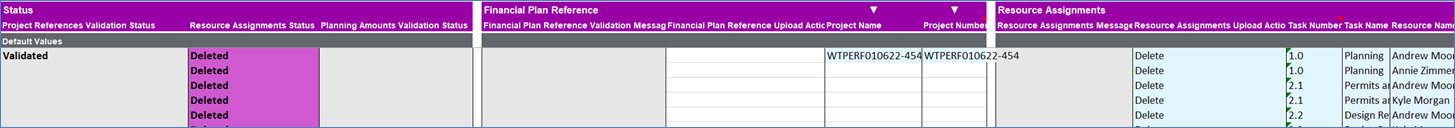
Planning Amounts cannot be deleted individually as they are linked to Resource Assignments. If you want Planning Amounts deleted, delete the Resource Assignment associated with the Planning Amounts and re-create them without the unwanted Planning Amounts.
Sections: