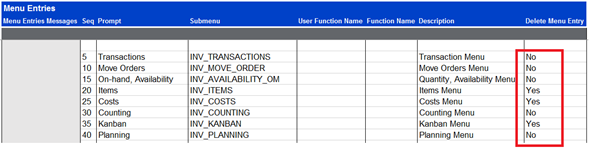Menu Entries User Form
This form shows the entries that come under the header menu.
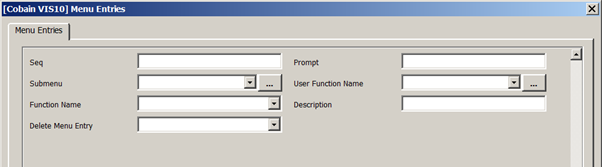
The Seq is a sequence number of the entry under the menu. Please note that, when making changes to the Menu Entries sections, the Seq field cannot be changed as this is what used to distinguish which entry is being modified.
User Function Name is a searchable field where users enter partial values (case sensitive) with ‘%’ at the end to fetch the available options. Once the user function name is selected, the Function Name loads the available options for the selection.
Because Function Name’has been proven to have more than one value per User Function Name, this value has been added to assist in uniquely identifying a function name. This is to assist in ensuring the correct function name is chosen for your menu when more than one Function name exists under your user function name.
To delete menu entries users will need to download our data first. To do this please refer to the download section. When we have the data populated on the sheet we can then flag the desired record as ‘Yes’ in the Delete Menu Entry field. Once the changes are done, user can upload the records.