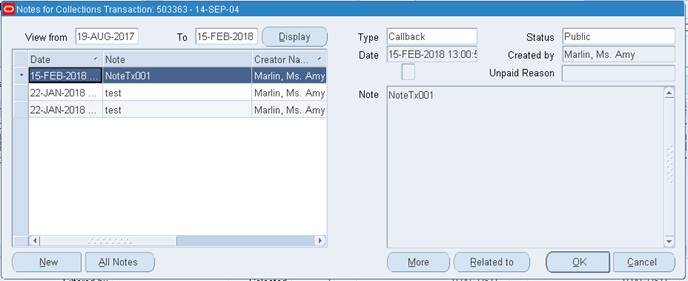EBS: Invoice (Transaction) Notes
For Invoice notes in Oracle the user would generally navigate to the ‘Transactions’ tab and search based on the Transaction Number.
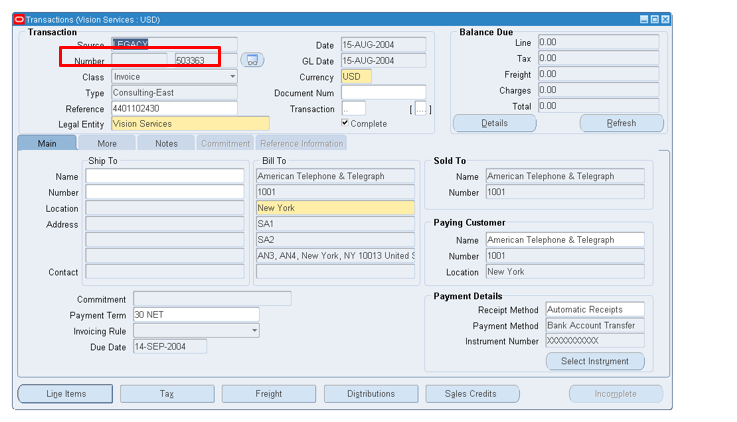
From here the user can then use the Customer Number and Due Date to find the Notes in the Collections form. In this example 1001 and 04-SEP-2004.
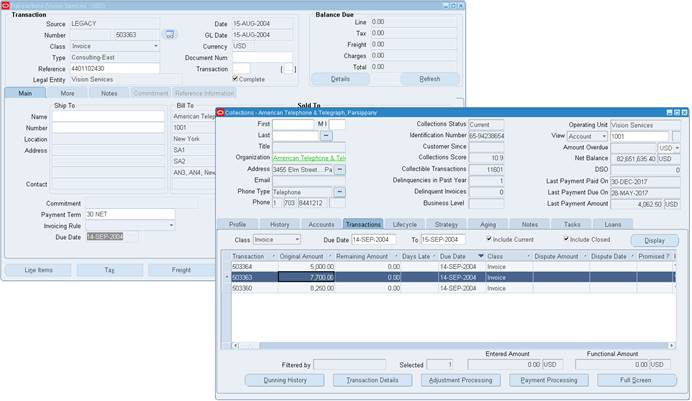
Once the invoice is found, right click on the record and select View Notes. From here the notes would generally be updated or created in Oracle.